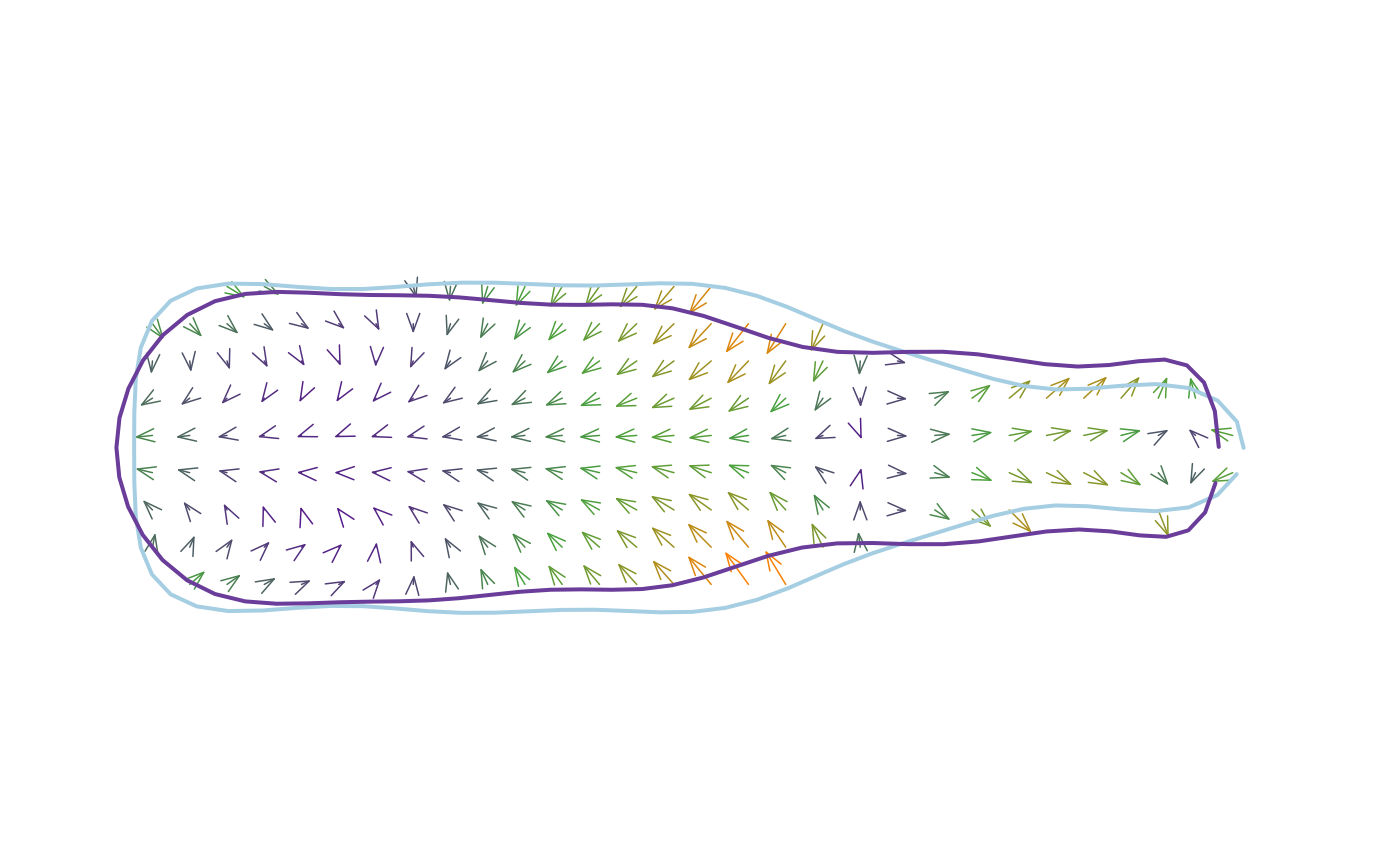tps_arr(ows) calculates deformations between two configurations and
illustrate them using arrows.
Usage
tps_arr(
fr,
to,
amp = 1,
grid = TRUE,
over = 1.2,
palette = col_summer,
arr.nb = 200,
arr.levels = 100,
arr.len = 0.1,
arr.ang = 20,
arr.lwd = 0.75,
arr.col = "grey50",
poly = TRUE,
shp = TRUE,
shp.col = rep(NA, 2),
shp.border = col_qual(2),
shp.lwd = c(2, 2),
shp.lty = c(1, 1),
legend = TRUE,
legend.text,
...
)Arguments
- fr
the reference \((x; y)\) coordinates
- to
the target \((x; y)\) coordinates
- amp
an amplification factor of differences between
frandto- grid
whether to calculate and plot changes across the graphical window
TRUEor just within the starting shape (FALSE)- over
numericthat indicates how much the thin plate splines extends over the shapes- palette
a color palette such those included in Momocs or produced with colorRampPalette
- arr.nb
numericThe number of arrows to calculate- arr.levels
numeric. The number of levels for the color of arrows- arr.len
numericfor the length of arrows- arr.ang
numericfor the angle for arrows' heads- arr.lwd
numericfor thelwdfor drawing arrows- arr.col
if
paletteis not used the color for arrows- poly
whether to draw polygons (for outlines) or points (for landmarks)
- shp
logical. whether to draw shapes- shp.col
two colors for filling the shapes
- shp.border
two colors for drawing the borders
- shp.lwd
two
lwdfor drawing shapes- shp.lty
two
ltyfro drawing the shapes- legend
logical whether to plot a legend
- legend.text
some text for the legend
- ...
additional arguments to feed coo_draw
See also
Other thin plate splines:
tps2d(),
tps_grid(),
tps_iso(),
tps_raw()
Examples
botF <- efourier(bot)
#> 'norm=TRUE' is used and this may be troublesome. See ?efourier #Details
#> 'nb.h' set to 10 (99% harmonic power)
x <- MSHAPES(botF, 'type', nb.pts=80)$shp
fr <- x$beer
to <- x$whisky
tps_arr(fr, to, arr.nb=200, palette=col_sari, amp=3)
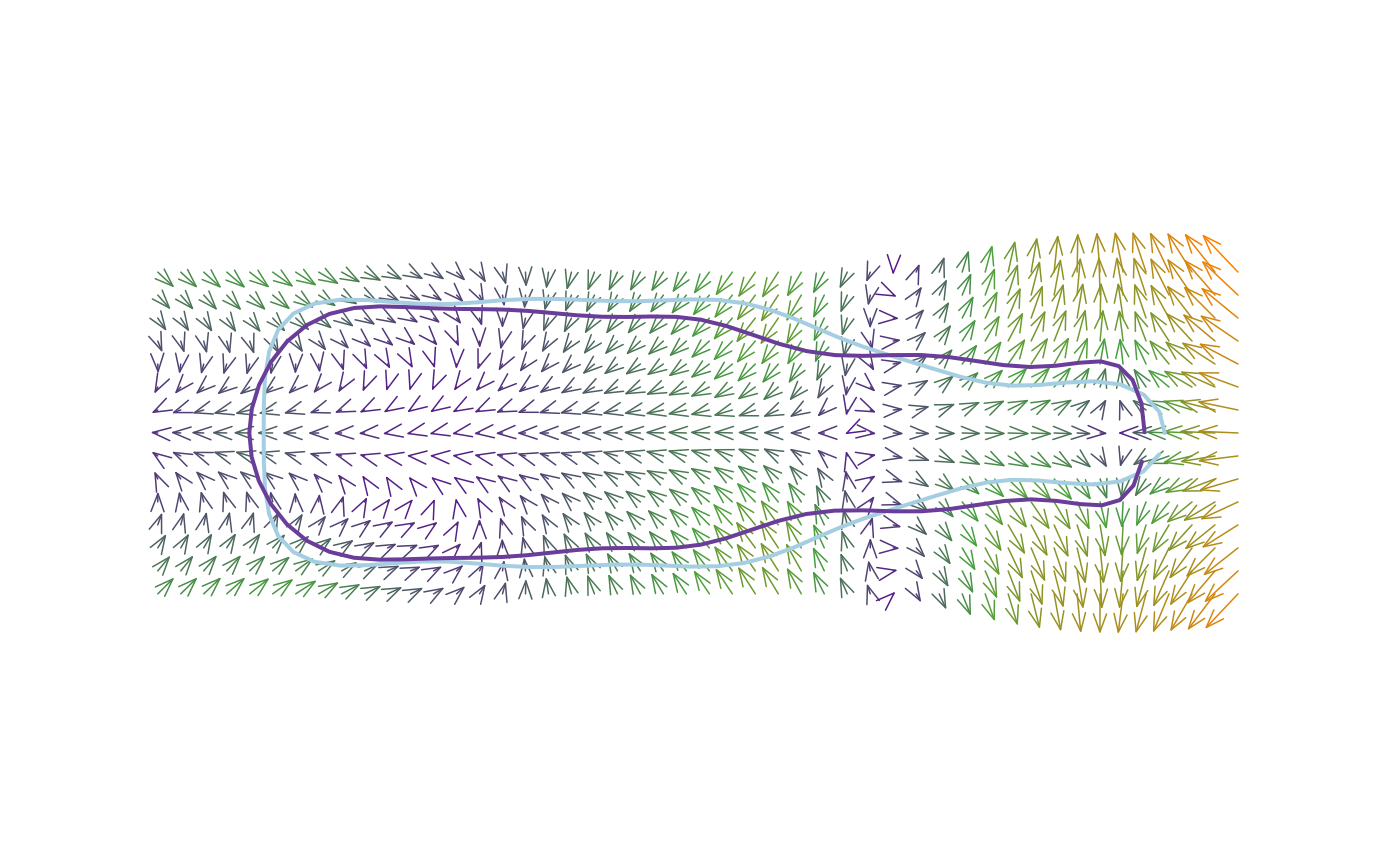 tps_arr(fr, to, arr.nb=200, palette=col_sari, amp=3, grid=FALSE)
tps_arr(fr, to, arr.nb=200, palette=col_sari, amp=3, grid=FALSE)